Purchasing and hosting third-party eLearning in CoSy
Key considerations for evaluating and integrating externally purchased eLearning content into CoSy.
Introduction
This guide is intended to support Oxford University departments in sourcing new or replacement eLearning content. It combines key considerations and a practical checklist to help ensure that any eLearning sourced is accessible, technically compatible, and aligned with University procurement policies.
The Training and Development team’s role is to support departments in evaluating technical and accessibility aspects, not the educational content itself.
A guide for suppliers is available to support the creation of accessible and user-friendly eLearning content. Suppliers are encouraged to follow the accessibility and UX guide to meet both Oxford University's expectations and the legal requirements set out in the Public Sector Bodies Accessibility Regulations 2018.
1. Budget and Licensing
- Understand the total cost of ownership, including initial purchase, customisation, updates, and ongoing support.
- Clarify licensing terms (e.g., per user, site-wide, or perpetual, unlimited cost per user).
- Identify any hidden costs, such as renewals or additional modules.
- Ensure the license permits internal distribution and use within the University.
- How long is the product licensed for?
- Is there a break clause?
- Set up and ongoing management costs if a group, i.e. the Training Management and Development team in IT Services in Oxford, will be managing the course on your behalf
- Frequency of invoicing – annually, monthly, etc
2. Content
- Can we see the full content before purchasing?
3. Support and Maintenance
- Who is the key contact?
- Confirm the level of support provided and how it is delivered (e.g., helpdesk availability, response times).
- Understand the process for reporting and resolving issues.
- Clarify how updates and patches are delivered and maintained.
- Check for a service level agreement (SLA) that outlines support expectations.
4. Data Collection
- Is any data about users collected and stored in the provider's systems?
- If so, you may need to complete a third-party security assessment
5. Accessibility and User Experience (UX)
WCAG (Web Content Accessibility Guidelines) are internationally recognised standards for making digital content accessible to people with disabilities. Compliance with WCAG 2.2 AA ensures that eLearning materials are usable by individuals who rely on assistive technologies such as screen readers, keyboard navigation, or captions. For Oxford University, ensuring WCAG compliance is essential to meet legal obligations and to provide inclusive learning experiences for all users. In addition to accessibility, good user experience (UX) design ensures that the content is intuitive, engaging, and easy to navigate for all learners.
- Ensure the content complies with WCAG 2.2 AA standards.
- Request an accessibility statement or VPAT from the supplier for the specific course.
- Confirm compatibility with assistive technologies (e.g., screen readers, keyboard navigation).
- Evaluate the user experience: Is the interface intuitive and easy to navigate?
- Ensure transcripts and captions are available for all multimedia content.
- Identify who is responsible for maintaining accessibility over time.
6. Equality, diversity, and inclusion
It is essential to ensure that the training content is representative of diverse groups and staff types (PSS, Academic, Research, etc.), job roles, and working environments, reflecting our international community. This might involve conducting an equality impact assessment to identify and address any potential disparities.
7. Technical Compatibility and SCORM
SCORM (Sharable Content Object Reference Model) is a set of technical standards for eLearning software products. It ensures that eLearning content is compatible with learning management systems (LMS) like Oxford’s CoSy platform. SCORM compliance allows for consistent delivery, tracking of learner progress, and interoperability across different systems. Ensuring SCORM compatibility is essential for seamless integration and effective monitoring of eLearning modules.
- Confirm SCORM compliance and specify the supported version (e.g., SCORM 1.2 or 2004).
- Ensure compatibility with Oxford’s learning platforms (e.g., CoSy).
- Ask if the content includes interactive elements such as quizzes or branching scenarios.
- Test a sample module in your environment before purchase.
- Identify any dependencies or plugins required to run the content.
- Confirm which web browsers and versions the package works with
8. Procurement Process at Oxford
- Follow the University’s procurement policies and thresholds.
- Engage with your Purchasing team early in the process.
- Use approved suppliers where possible.
- Ensure contracts include clauses for accessibility, support, and data privacy.
Important Note on Responsibility
It is the responsibility of the person sourcing the eLearning content—whether purchased or provided free—to ensure that all necessary information is gathered and verified. This includes confirming technical compatibility, accessibility compliance, and data handling practices.
Please do not rely solely on the provider’s claims, especially regarding accessibility. In our experience, providers may not fully understand WCAG standards or how their content performs with assistive technologies. We recommend requesting an accessibility statement or VPAT and testing the content yourself wherever possible.
Checklist for Purchasing Third-Party eLearning
☐ Is the eLearning SCORM-compliant and compatible with CoSY?
☐ Does the supplier confirm WCAG 2.2 AA accessibility compliance?
☐ Has the supplier provided an accessibility statement or VPAT?
☐ Is the user experience (UX) intuitive and easy to navigate?
☐ Are transcripts and captions available for all multimedia content?
☐ What type of licence is being offered (e.g., per user, site-wide, perpetual)?
☐ What are the initial and ongoing costs (e.g., updates, support, renewals)?
☐ Is there a trial or demo version available for testing?
☐ Who is responsible for maintaining accessibility over time?
☐ Can the content be updated or customised if needed?
☐ Has the content been tested with assistive technologies?
☐ Are there any data privacy or hosting considerations?
☐ Who provides technical support and how is it accessed?
☐ What web browsers/versions does the package work with?
☐ Are there any dependencies or plugins required to run the content?
Related Pages
Quick-Start Guide
Step-by-step overview for departments new to eLearning in CoSy
Hosting and Support Services
Details of service bundles, charges, and support options
Free eLearning Guidance
How to assess and host free third-party content
Contact Us
Please use our contact forms to contact us
Contact the Digital Capabilities Team
Contact the Training Management and Development Team
IT Services
Part of Customer Services at IT Services