eLearning support
Help and support if you get stuck when taking eLearning
The CoSy course management platform hosts many eLearning courses from training providers across the University. eLearning courses are booked and taken within the Cosy platform.
eLearning courses are available 24/7. To take an eLearning course login to CoSy with your Oxford Single Sign-on (SSO) and then book the course by adding it to your shopping basket and checking out. Once you have booked the course, it will show in the ‘My eLearning’ tile on your dashboard. A ‘Play’ button will appear next to the course title. Click ‘Play’ to start the course. When you have finished, make sure you exit the course. If there is a quiz, your score will be recorded in CoSy.
When you book an eLearning course, you do not need to take it on the same day; it will be available in your ‘My Elearning’ tile, ready to take when you are ready. If you return to take the course on a different day, you do not need to book the course again - go to your ‘My eLearning tile’ and start the course.
If you are having problems booking or taking your eLearning course, please look at our general FAQ below. We also have specific guidance for:
Frequently Asked Questions about our eLearning
The course will be in your ‘My eLearning tile’ in the CoSy Portal, ready for you to select 'Play'.
eLearning courses need to be booked in the system. If the course does not appear in your ‘My eLearning tile’, please book the course.
The course is available in the ‘my eLearning’ tile for you to watch again; however, you should be mindful that it will overwrite your previous score if you retake the quiz. For mandatory courses, you will be advised to retake the course and provided with a link to the correct version of the course.
Please check the browser you are using - we recommend a modern up-to-date browser (e.g. Chrome, Safari, Edge).
If there are pre-requisite courses for this training, you will need to complete those courses before the play button is available.
Most training providers issue an email confirming that you have completed your course and may also issue a certificate. The certificate is a PDF which is usually a link in the completion email. Click on the link to download the certificate and save it to your computer. If you do not receive a confirmation email, ensure that you have clicked on the 'Exit' button when completing the eLearning course. If you still have not received an email within 1 hour, contact the course provider.
To login to the CoSy booking system, you need an Oxford Single Sign-on. If you do not have this, you will not be able to take the course via the system. Please contact the training provider directly to discuss.
If you are a member of another institution and have a virtual card, this should allow you to login with an Oxford Single Sign-on and will enable you to take the course; however, your email address is not recorded in CoSy, so you will not receive the booking or completion emails. Your email will need to be added manually to the system.
Here are the steps to book and take an elearning course if you are a member of another academic institution.
1) You will need virtual access and an Oxford Single Sign-on account. Ask the Oxford department that has asked you to complete the course to organise this for you.
2) Ensure that your Oxford Single Sign-On account is activated.
3) Sign in to the CoSy booking system at https://cosy.ox.ac.uk/accessplan/LMSPortal/UI/Page/Dashboard.aspx
4) Once logged in to CoSy, you should see a screen with your name and functional tiles.
5) Click on the “My Details” tile.
6) Click the “Edit” button and add your email address. Click “Save”. Doing this will ensure that communications about the course are emailed to you.
7) Search for the course you would like to book and book the course via the shopping basket.
8) Once you have booked the course, you will receive an email with details about starting the course. Once you have passed the course, you should receive an email with a certificate.
Note if you have not completed steps 4 and 5 before booking the course, you will not receive these emails.
When you book an eLearning course, you do not need to take it on the same day; it will be available in your ‘My Elearning’ tile, ready to take when you are ready. If you return to take the course on a different day, you do not need to book the course again - go to your ‘My eLearning tile’ and start the course.
There is currently an error when retaking the Research Integrity: Refresher Course for Experienced Researchers eLearning course that requires each module to be manually booked by the Training Management team. Please email cosy-support@it.ox.ac.uk, including your SSO in the email, and we will book you onto each module. You will then receive the usual Booking Confirmation email and be able to go to your CoSy Portal to start the course. NB this is only the case if you have previously completed the Refresher course in CoSy, if you completed it in a different system you will be able to book and play the course.
Contact Us
Please use our contact forms to contact us
Contact the Digital Capabilities Team
Contact the Training Management and Development Team
IT Services
Part of Customer Services at IT Services