Accessibility Standards for Inclusive eLearning
An accessibility and UX guide for suppliers
Introduction
Oxford University is committed to providing accessible eLearning courses that comply with the Web Content Accessibility Guidelines (WCAG) 2.2 AA. This document outlines the requirements that external suppliers must meet to ensure that their eLearning courses are accessible to all learners, including those with disabilities.
Perceivable Content
Text Alternatives
All non-text content, such as images, videos, and audio, must have appropriate text alternatives. For example, images should have descriptive alt text unless they are decorative, and audio content should have transcripts.
Closed Captions and Subtitles
All video content must include closed captions, which provide not only dialogue but also relevant sounds such as sound effects and speaker identification—essential for deaf or hard-of-hearing users. Subtitles, by contrast, are primarily translations of dialogue for viewers who do not understand the spoken language. To ensure comprehensive accessibility, suppliers must use closed captions rather than subtitles alone.
Adaptable Content
Content must be presented in a way that allows it to be adapted without losing information or structure. This includes using semantic HTML elements such as <header>, <article>, and <section> to convey meaning and structure, which improves compatibility with screen readers and other assistive technologies.
Distinguishable Content
Ensure that content is easily distinguishable. This includes using sufficient contrast between text and background and ensuring that audio content does not play automatically. This guideline helps prevent intrusive experiences and accommodates users with limited data or those using assistive technologies. While primarily a web standard, it is also a best practice for eLearning content to support a non-disruptive learning experience.
Operable Interface
Keyboard Accessibility
All functionality must be accessible via a keyboard. This is crucial for users who cannot use a mouse.
Enough Time
Provide users with enough time to read and use the content. Avoid time limits or provide options to extend them.
Seizure and Physical Reactions
Avoid content that could cause seizures, such as flashing lights or rapid animations.
Navigable Content
Ensure that users can easily navigate the content. This includes providing clear headings, labels, and a logical tab order.
Understandable Information
Readable Text
Ensure that text is readable and understandable. Use simple language and provide definitions for complex terms.
Predictable Navigation
Ensure that the navigation is consistent and predictable. Users should be able to navigate the course easily.
Input Assistance
Provide assistance for users to avoid and correct mistakes. This includes clear instructions and error messages.
Robust Content
Compatibility
Ensure that content is compatible with current and future user tools, including assistive technologies. Use valid HTML and CSS to ensure compatibility. Valid HTML follows web standards, improving accessibility and browser compatibility. CSS controls layout and appearance, helping ensure visual accessibility.
Testing Requirements
User Testing
Suppliers must conduct regular testing with real users, including those with disabilities, to identify and fix accessibility issues. While it may be challenging to recruit volunteers for every round of testing, it is essential to include users with disabilities. Supplementary methods such as user personas and simulations may be used when necessary.
Automated Testing
Use automated accessibility testing tools to identify common issues. Tools built into platforms like Articulate, as well as external tools such as Axe, WAVE, and Lighthouse, are recommended for comprehensive testing.
Manual Testing
Conduct thorough manual testing to ensure that all interactive elements, such as forms and navigation, are accessible. This includes keyboard navigation and screen reader compatibility.
Compliance Verification
Suppliers must verify that the eLearning course meets the latest WCAG standards. This includes providing documentation or reports that demonstrate compliance.
Feedback Mechanism
Implement a feedback mechanism for users to report accessibility issues. Suppliers must address reported issues promptly and make necessary improvements.
UX Requirements
User-Centric Design
Ensure that the course design is user-centric, focusing on the needs and preferences of the learners. This includes intuitive navigation, clear instructions, and a logical flow of content.
Consistent Layout
Maintain a consistent layout throughout the course to help users easily understand and navigate the content. This includes consistent use of headings, fonts, and colours.
Responsive Design
Ensure that the course is responsive and works well on various devices, including desktops, tablets, and smartphones. This enhances accessibility and usability for all users.
Interactive Elements
Incorporate interactive elements such as quizzes, drag-and-drop activities, and simulations to engage learners and enhance their learning experience.
Feedback and Support
Provide clear feedback for user actions, such as quiz results and progress indicators. Additionally, offer support options such as help sections, FAQs, and contact information for further assistance.
Accessibility Features
Include accessibility features such as adjustable text size, colour contrast options, and screen reader compatibility to accommodate diverse user needs. While implementation may be challenging, following WCAG guidelines and leveraging browser capabilities can help achieve this.
Additional Requirements
Training
Suppliers must ensure that all content creators and developers are trained in accessibility best practices.
Feedback
Suppliers must provide a way for users to give feedback on accessibility issues and make improvements based on this feedback.
By adhering to these requirements, suppliers can ensure that their eLearning courses are accessible to all learners, providing an inclusive and effective learning experience. For more detailed information, suppliers should refer to the latest version of the WCAG guidelines.
Accessibility Compliance Checklist for eLearning Suppliers
1. Perceivable Content
- All non-text content has appropriate text alternatives (e.g., alt text, transcripts).
- Images have descriptive alt text unless decorative.
- Audio content includes transcripts.
- All video content includes closed captions (not just subtitles).
- Subtitles are used only for language translation, not accessibility.
- Content uses semantic HTML for structure (e.g., <header>, <section>, <article>).
- Text and background have sufficient contrast.
- Audio/video content does not auto-play to avoid disruption and support assistive tech users.
2. Operable Interface
- All functionality is accessible via keyboard.
- Users are given enough time to read and interact with content.
- No flashing or rapid animations that could trigger seizures.
- Clear headings, labels, and logical tab order are used for navigation.
3. Understandable Information
- Language is simple and readable.
- Definitions are provided for complex terms.
- Navigation is consistent and predictable.
- Clear instructions and error messages are provided for user input.
4. Robust Content
- Content is compatible with current and future assistive technologies.
- HTML and CSS are valid and follow web standards.
- Forms are accessible with clear labels, instructions, and error messages.
5. Testing Requirements
- User testing includes participants with disabilities.
- Supplementary methods (e.g., personas, simulations) are used when real users are unavailable.
- Automated testing is conducted using tools like Articulate, Axe, WAVE, and Lighthouse.
- Manual testing verifies keyboard navigation and screen reader compatibility.
- Documentation or reports demonstrate WCAG 2.2 AA compliance.
- A feedback mechanism is in place for users to report accessibility issues.
- Reported issues are addressed promptly.
6. UX Requirements
- Design is user-centric with intuitive navigation and clear instructions.
- Layout is consistent across the course (headings, fonts, colours).
- Course is responsive across devices (desktop, tablet, mobile).
- Interactive elements (quizzes, drag-and-drop, simulations) are accessible.
- Feedback is provided for user actions (e.g., quiz results, progress).
- Support options are available (help section, FAQs, contact info).
- Accessibility features include: adjustable text size, colour contrast options, and Screen reader compatibility.
7. Additional Requirements
- All content creators and developers are trained in accessibility best practices.
- A process exists for collecting and acting on user feedback regarding accessibility.
Contact Us
Please use our contact forms to contact us
Contact the Digital Capabilities Team
Contact the Training Management and Development Team
IT Services
Part of Customer Services at IT Services