The University of Oxford does not bear responsibility for devices used by you in the context of its courses. Any configuration, damage, repair, service or warranty issues are the responsibility of you and/or the device owner.
The Digital Capabilities team does not provide secure storage for your devices. It is your responsibility to safeguard your devices from theft or interference.
You assume full liability for risks including, but not limited to, the partial or complete loss of your data due to an operating system crash, errors, bugs, viruses, malware, and/or other software or hardware failures, or programming errors that render the device unusable.
You must use your devices in an ethical manner at all times and adhere to the University of Oxford's "Regulations Relating to the use of Information Technology Facilities".
The Digital Capabilities team reserves the right to refuse to allow the use of your device in the teaching rooms if it considers it to be unsafe or unsuitable. If there is not a classroom computer available you may not be able to participate in the class.